How To Top Up Balance
In order to use Sequence, the user must have sufficient balance. In this guide, we will cover how to top up the balance on your Sequence account.
Top-up can only be done by users with a subscription plan. If you are a free plan user, then you need to change the plan first. The number of top-ups can be selected based on our recommendations or custom. There are two payment methods, namely QRIS and cards. Follow these steps to top up the balance:
Go to The Top-Up Page
You must first log in to Sequence to open the Subscription & Billing page to top up your balance. After successfully logging in to Sequence and choosing a team, our system will redirect you to the Rank Dashboard page. Click on your current Package Status in the upper right corner of the rank dashboard, right next to your Ava icon.
You can also top-up easily via the Sequence navbar. To the right of the current balance on the current balance menu, you will see a plus icon which when clicked will direct you to the top-up balance page.
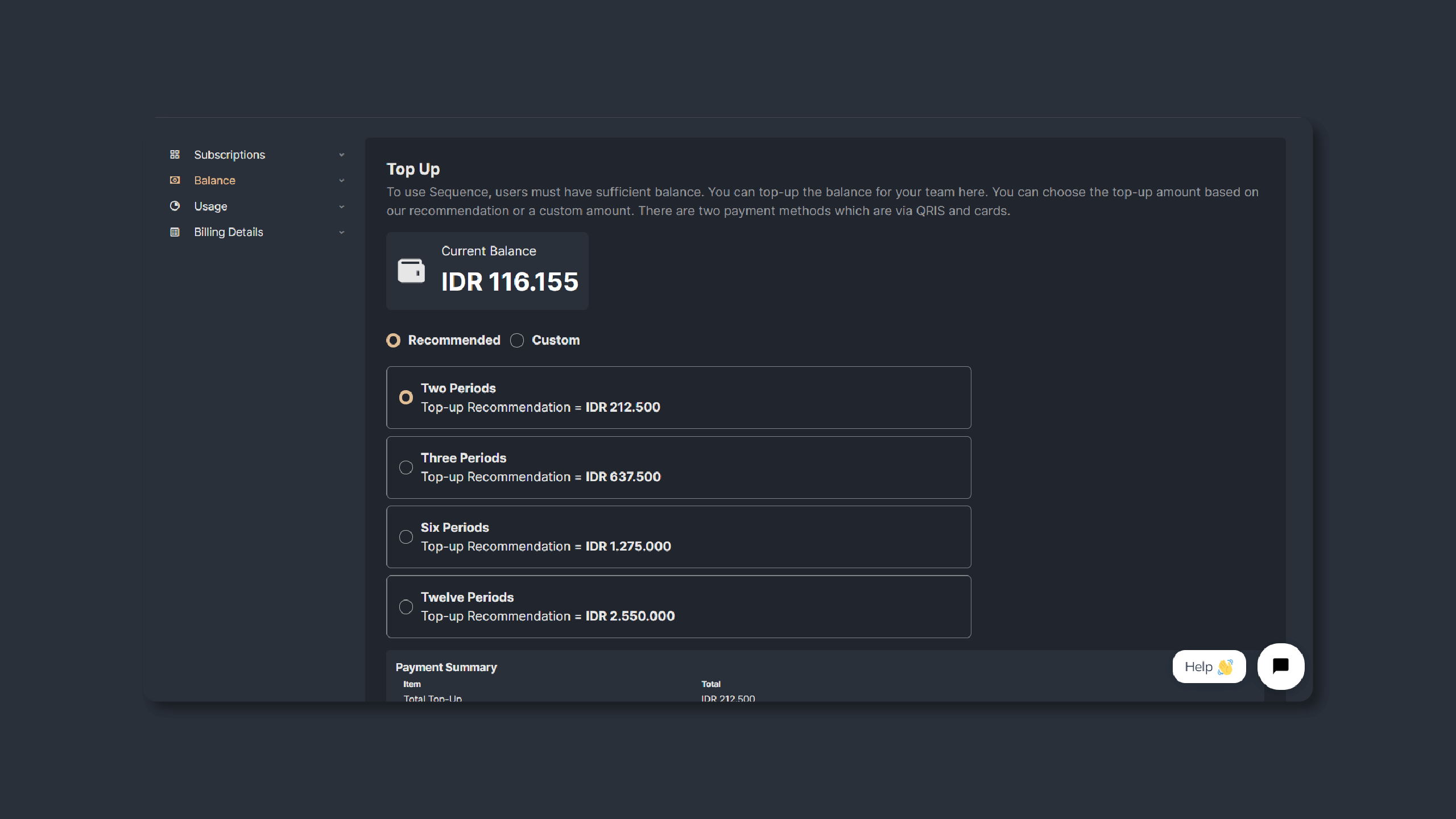 |
|---|
| Figure 1: Top-up page |
Set Top-Up Amount
The next step is to determine the amount of balance you want to add. You can set the top-up amount according to our recommendations or custom it yourself. The minimum top-up amount for each transaction is IDR 10,000. Here we explain how to set the top-up amount:
Custom Top Up
If you choose to set a custom top-up, then you can enter the desired amount in the field provided. Make sure the amount is in accordance with the minimum and maximum top-up conditions for each transaction.
You can top-up starting from IDR 10,000. The maximum balance top-up limit is IDR 5,000,000. It needs to be considered because the system will disable the payment method if the amount you enter exceeds the maximum top-up limit.
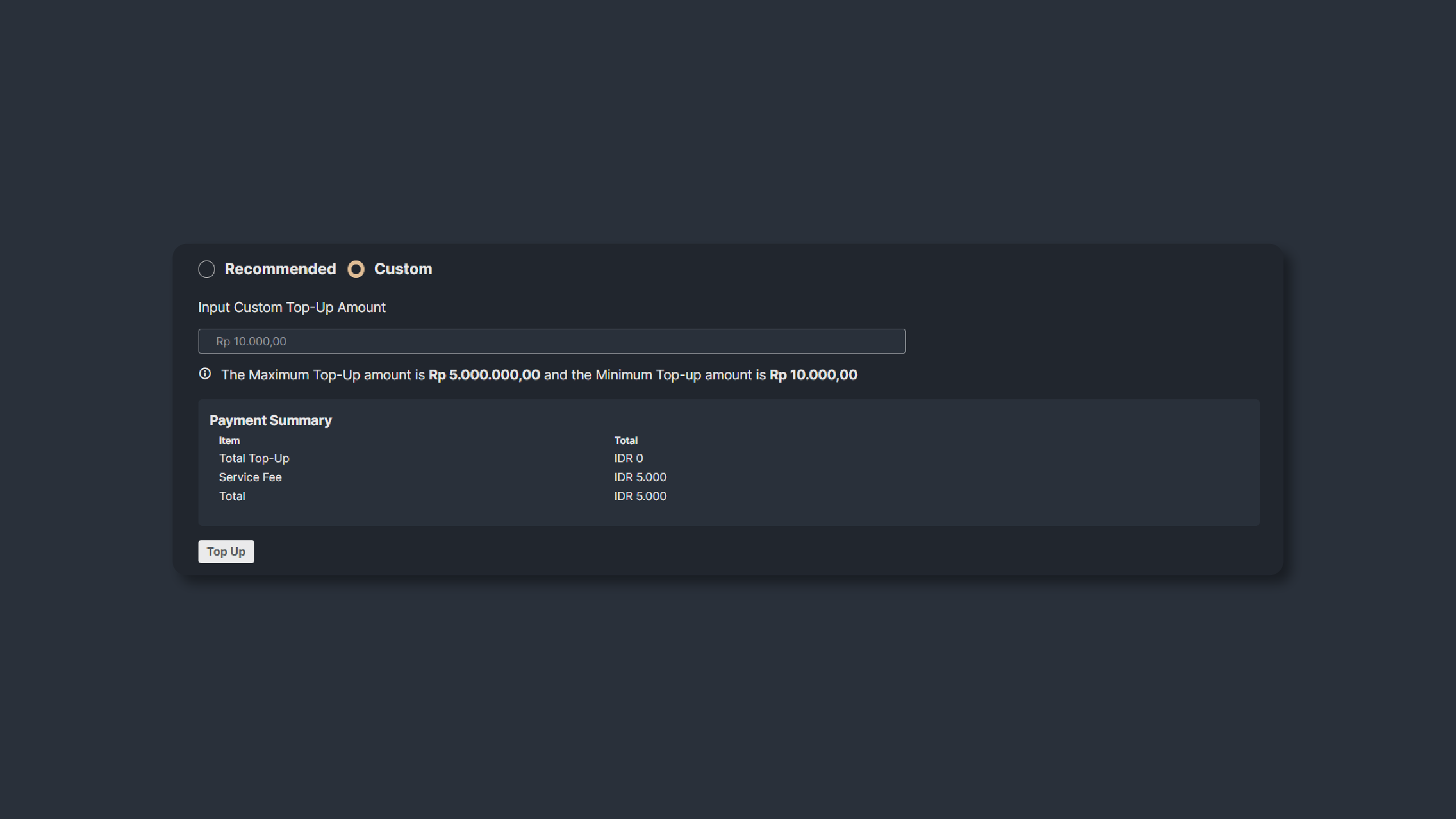 |
|---|
| Figure 2: Input the custom top-up amount |
Recommended Top-Up Amount
With top-up recommendations, you don't need to write down the top-up amount manually. Sequence recommends several top-up amounts that you can choose based on your needs. Each period is calculated based on your total usage and subscription costs. So, each user will have different recommendations based on their usage.
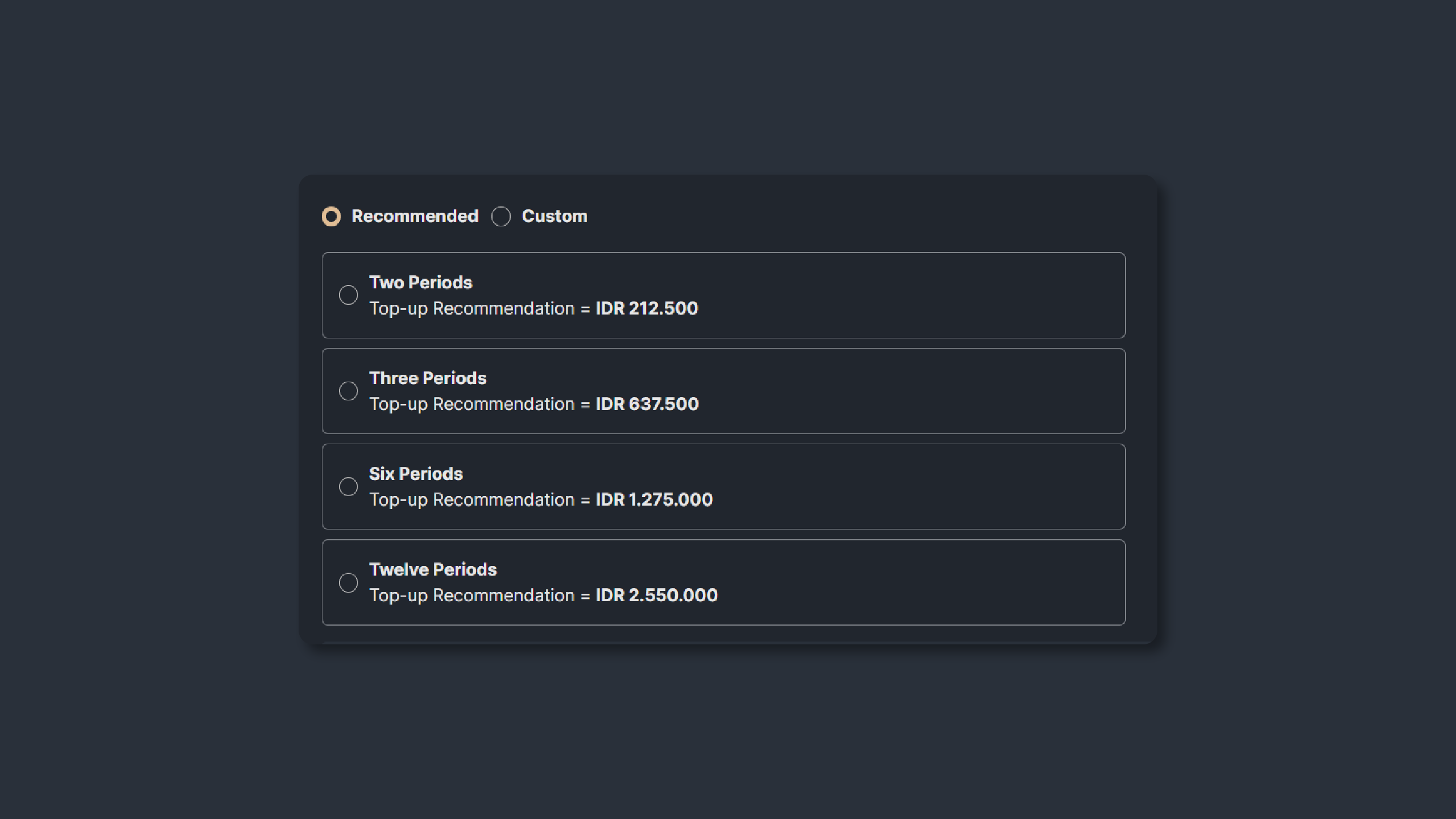 |
|---|
| Figure 3: Top-up amount recommendation options |
Our system will recommend top-up amounts based on periods such as 2, 3, 6, and 12 usage periods. When you select a period, the Sequence will automatically display a payment summary containing the total top-up, service fee, and total to be paid.
Select Payment Method
After you select or enter the top-up amount and click the 'Top-up' button, the user will be directed to the Xendit page and receive an email or WhatsApp containing information regarding payment. On this page, you can choose a payment method via bank transfer or E-wallet/QRIS.
Please follow the top-up steps for each of the following payment methods so that you can more easily top up your balance.
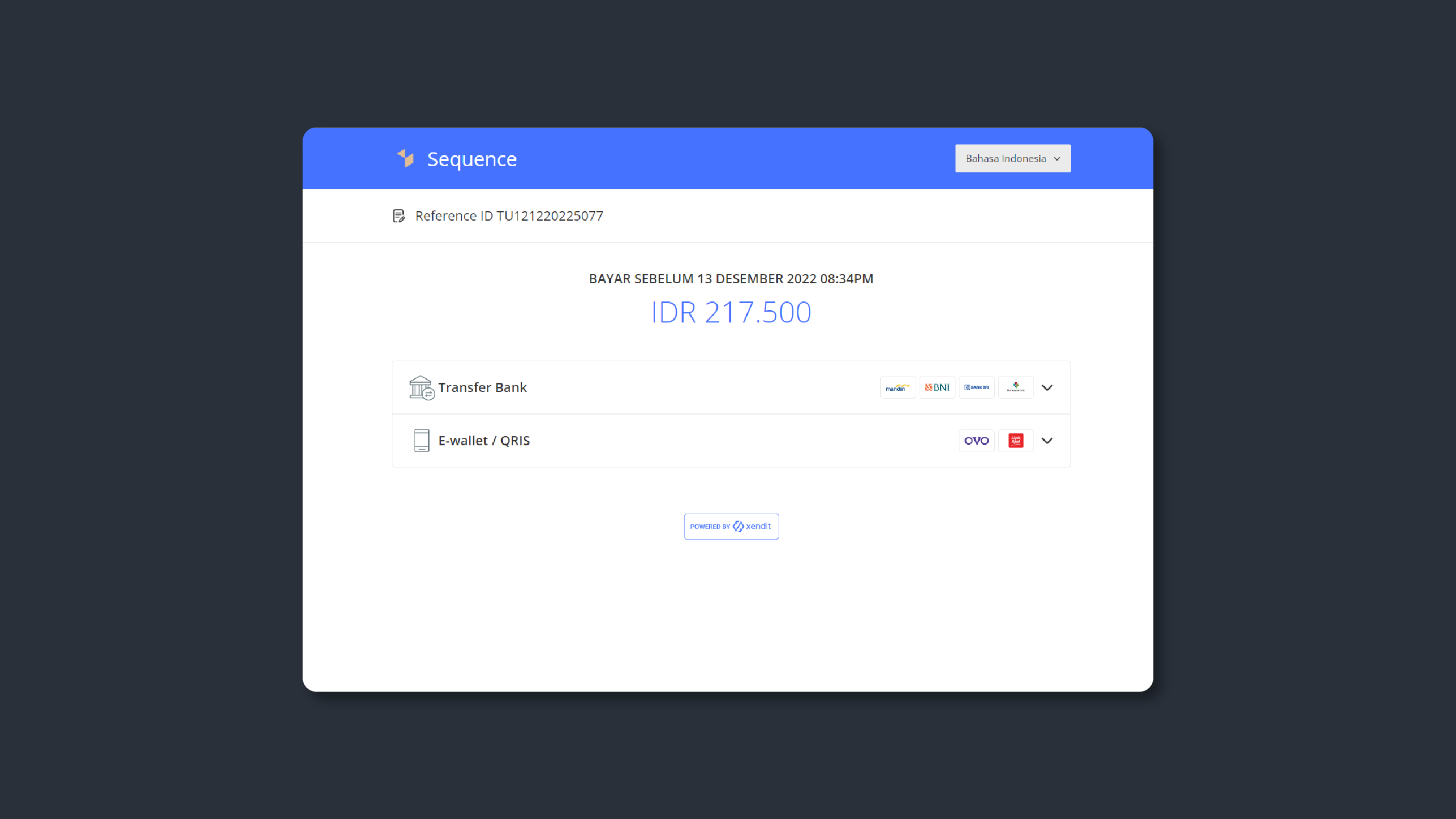 |
|---|
| Figure 4 - Xendit payment page |
QRIS
QRIS allows you to make payments via m-banking and several e-wallets such as Ovo, LinkAja, GoPay, ShopeePay, and Dana. Here are the steps you can take to top up your Sequence account via QRIS:
In the payment method section, select the QRIS option. The system will automatically display a summary of the balance payment bill and a QR code that you can scan to complete your balance top-up process.
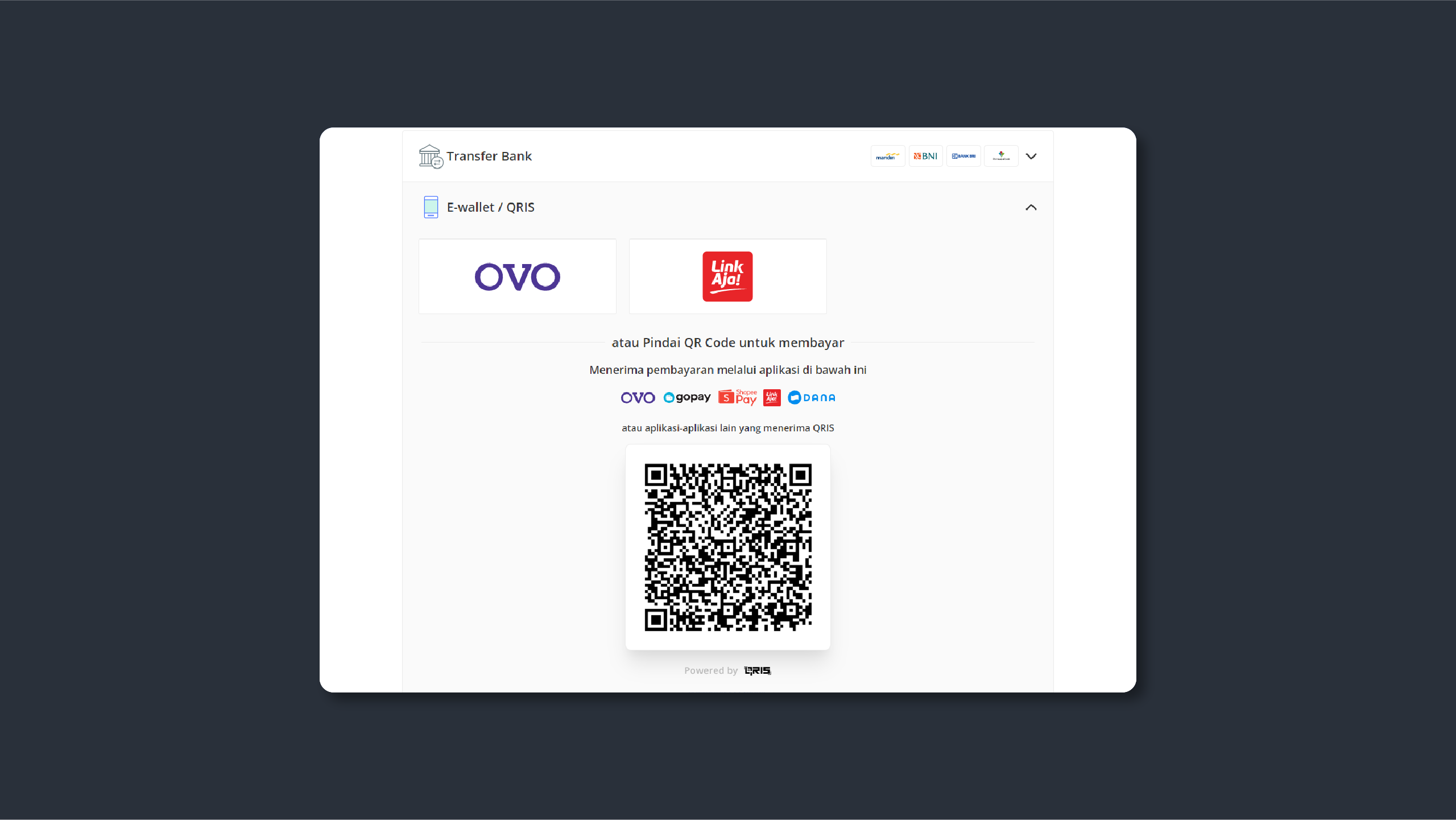 |
|---|
| Figure 5: Select the QRIS payment method |
The bill should be paid within 24 hours. If you do not make a payment at the specified time, you will have to repeat the balance top-up process from the beginning. You will also receive a payment summary email from Xendit.
If you have made a payment, our system will send a notification message informing you that the payment was successful.
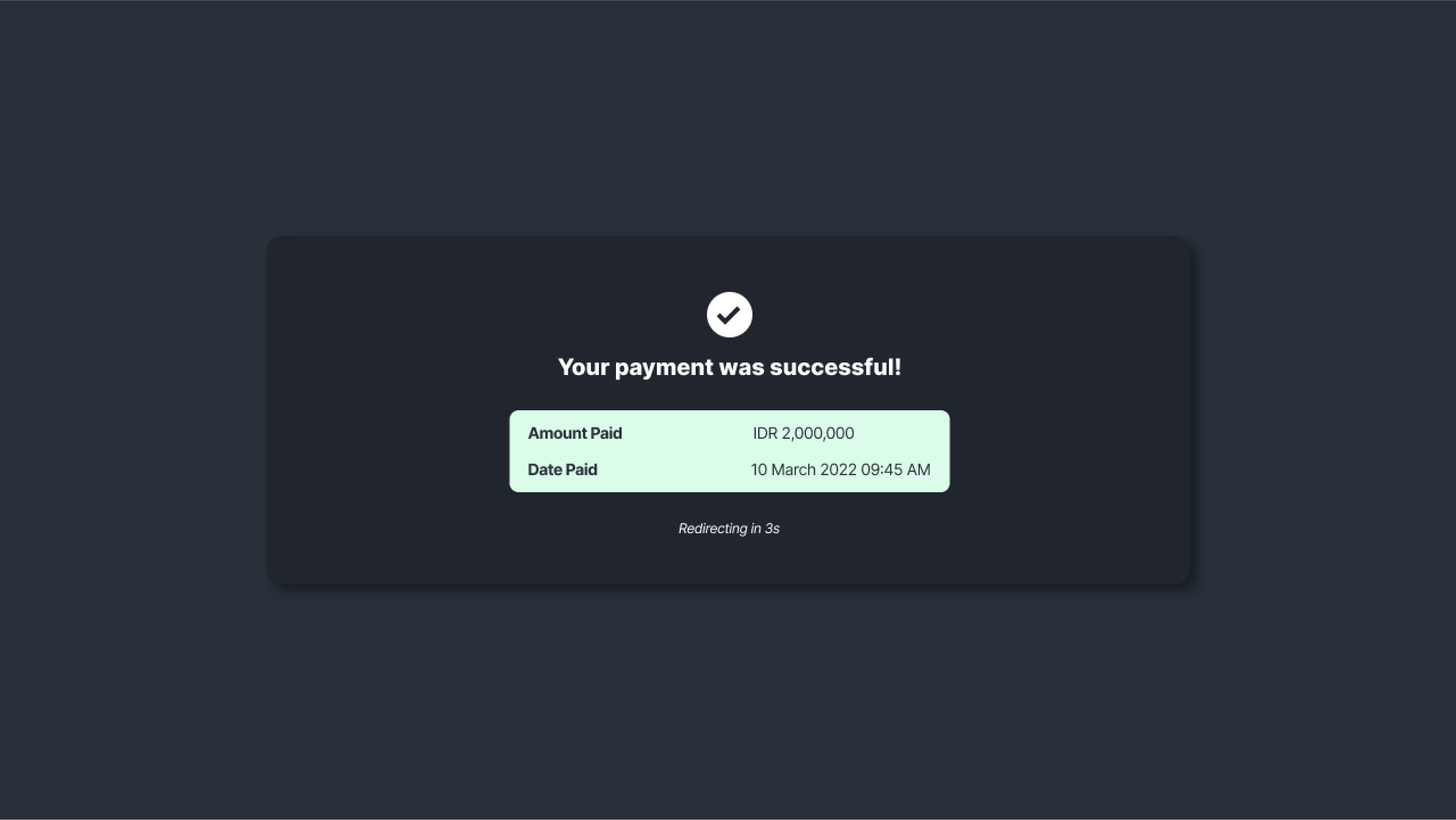 |
|---|
| Figure 6: Notification of successful QRIS payment |
However, if you do not complete the payment within 24 hours or there is a failure in the payment process that you made, the system will display a failed payment notification.
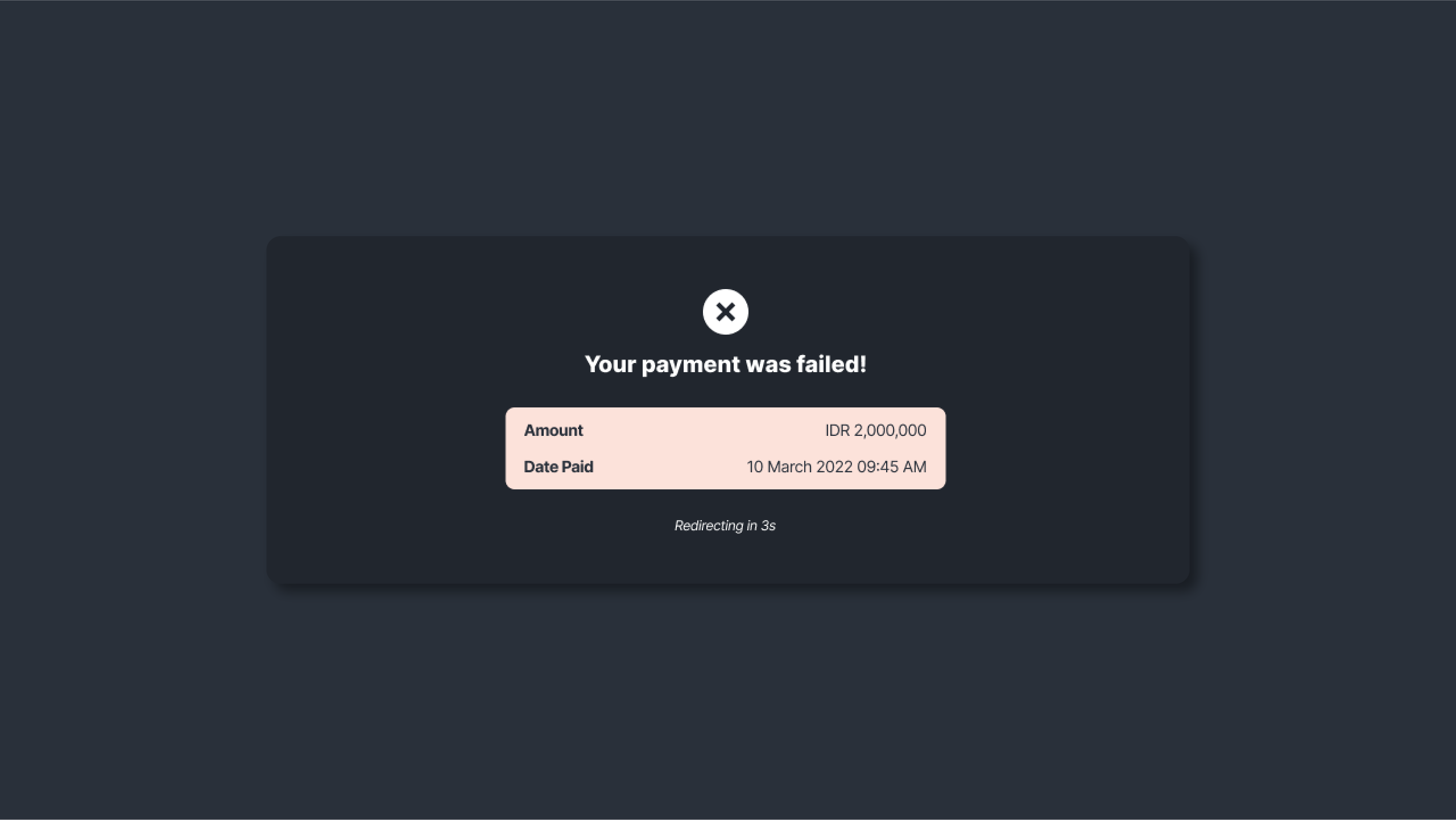 |
|---|
| Figure 7: QRIS payment notification failed |
Bank Transfer
Besides QRIS payment method, you can top-up your balance via bank transfer. On the same Xendit payment page, you can select supported banks such as Bank BRI, Bank Mandiri, Bank BNI, and Permata Bank.
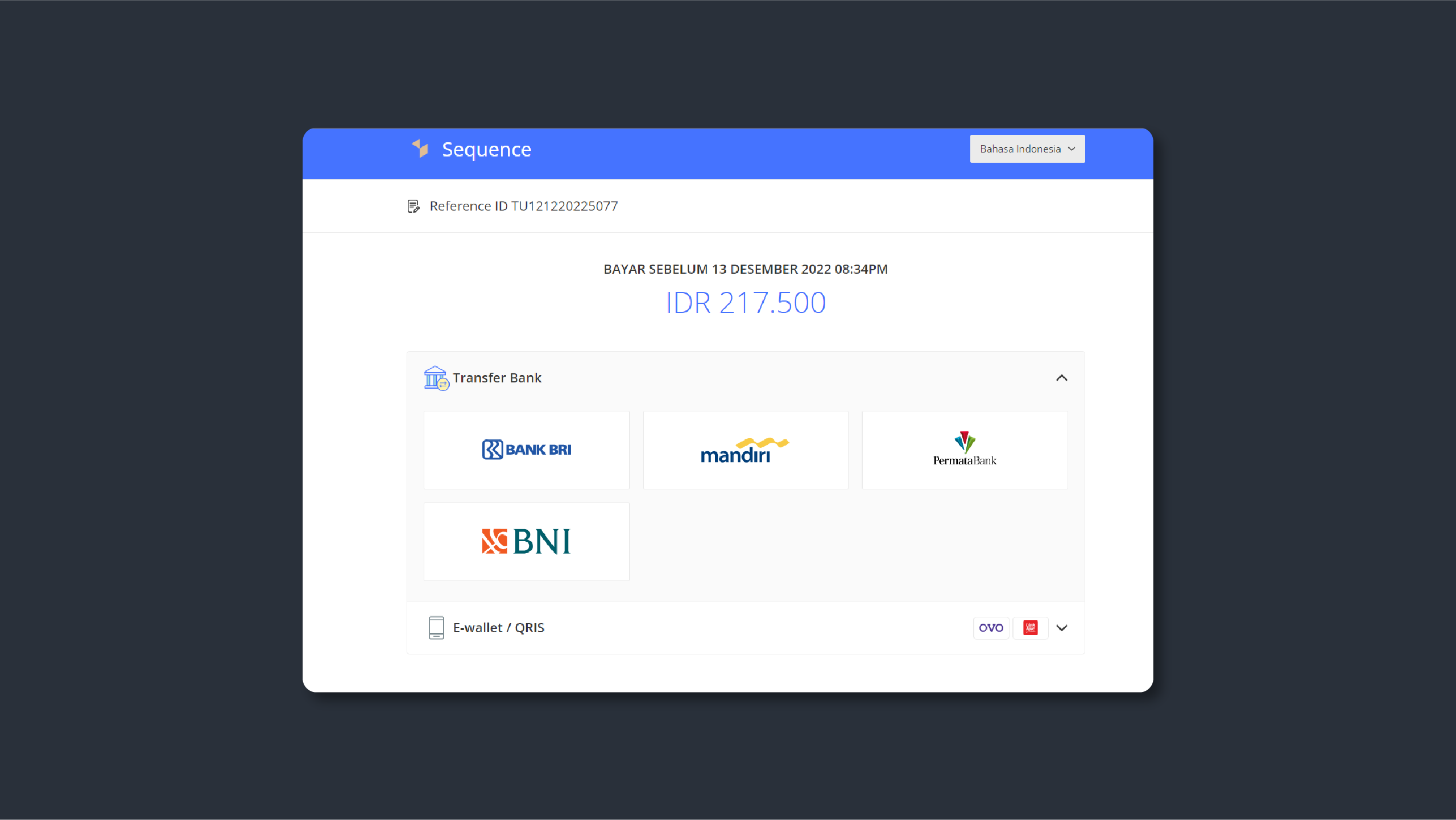 |
|---|
| Figure 8 - Bank transfer method |
The next step is to make a payment according to the nominal listed within 24 hours. If you have made a payment via bank transfer, our system will send a notification message informing you that the payment was successful.
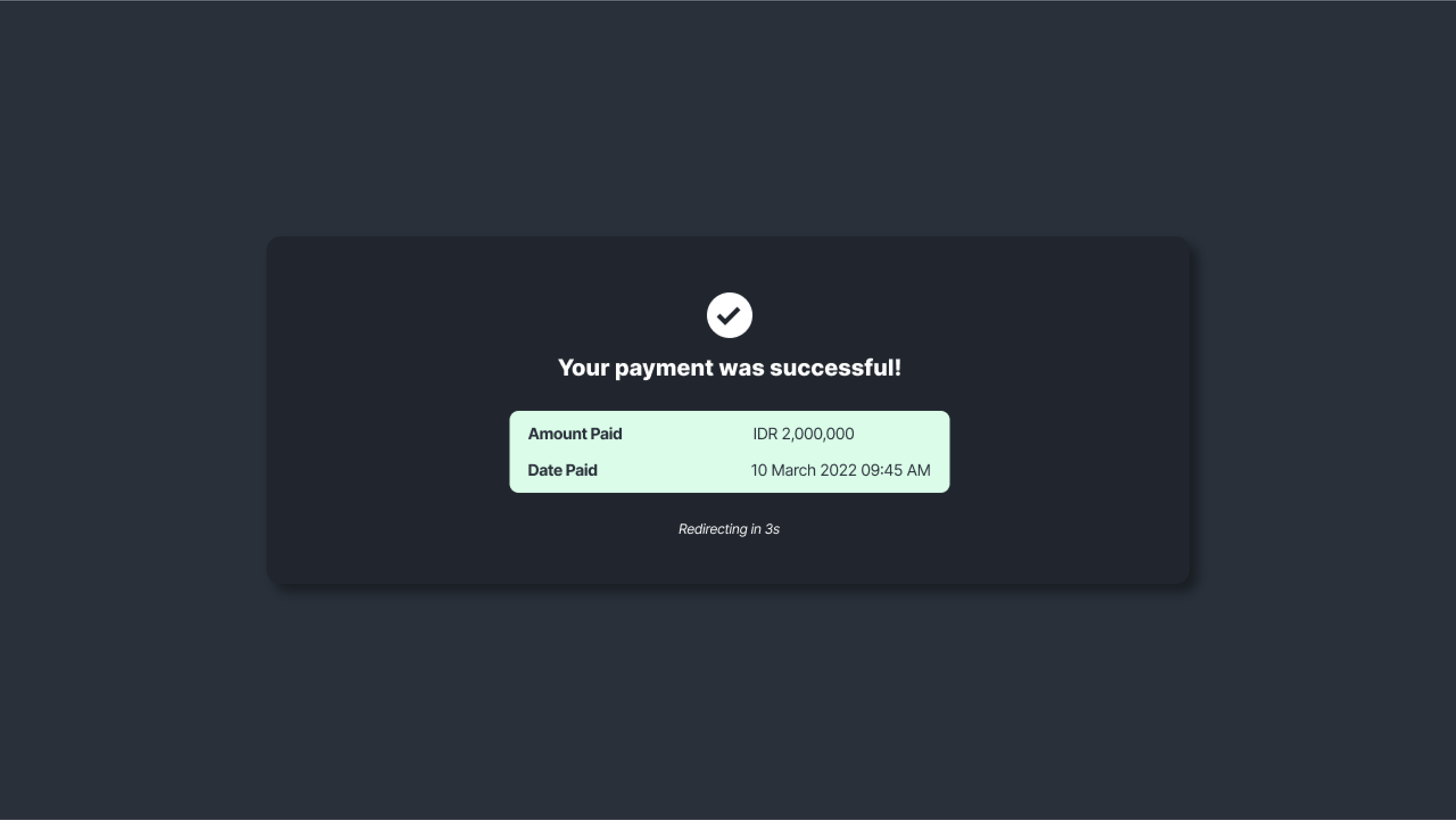 |
|---|
| Figure 9: Notification of successful bank transfer |
However, if there is a failure in the payment process that you made, the system will display a failed payment notification.
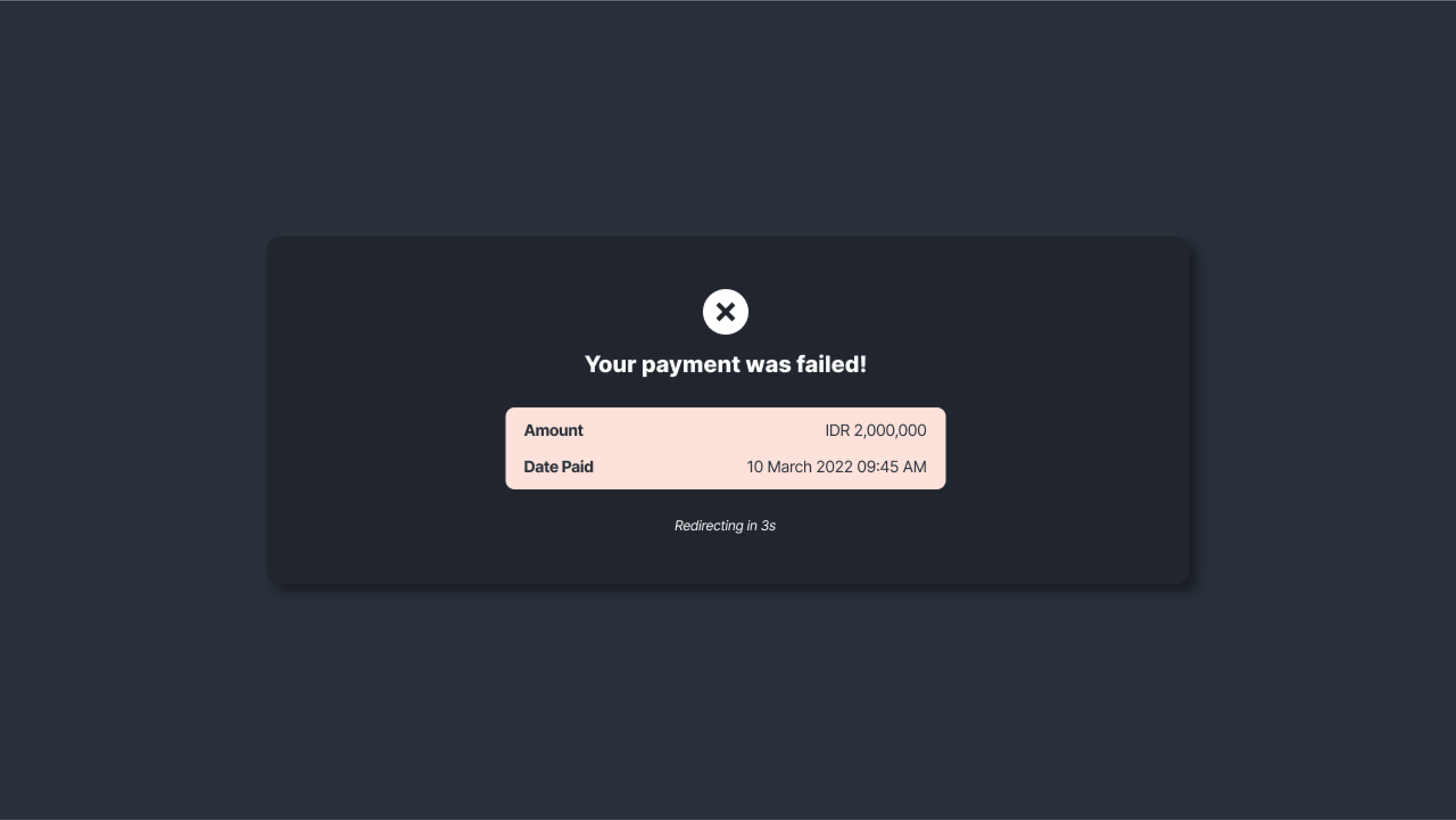 |
|---|
| Figure 10: Failed payment notification |
Balance Top Up Invoice
Every time you make a top-up, the transaction data will be stored in the Payment History with a "Pending" status. The transaction status will change to "Success" after you make a payment for the top-up fee.
Our system will send a top-up invoice via your email containing invoice issuer information (Sequence), invoice number, invoice date issued, payment status, user name, amount of top-ups made, service fee, payment method, and total bill top-up. Here is an example of the invoice.
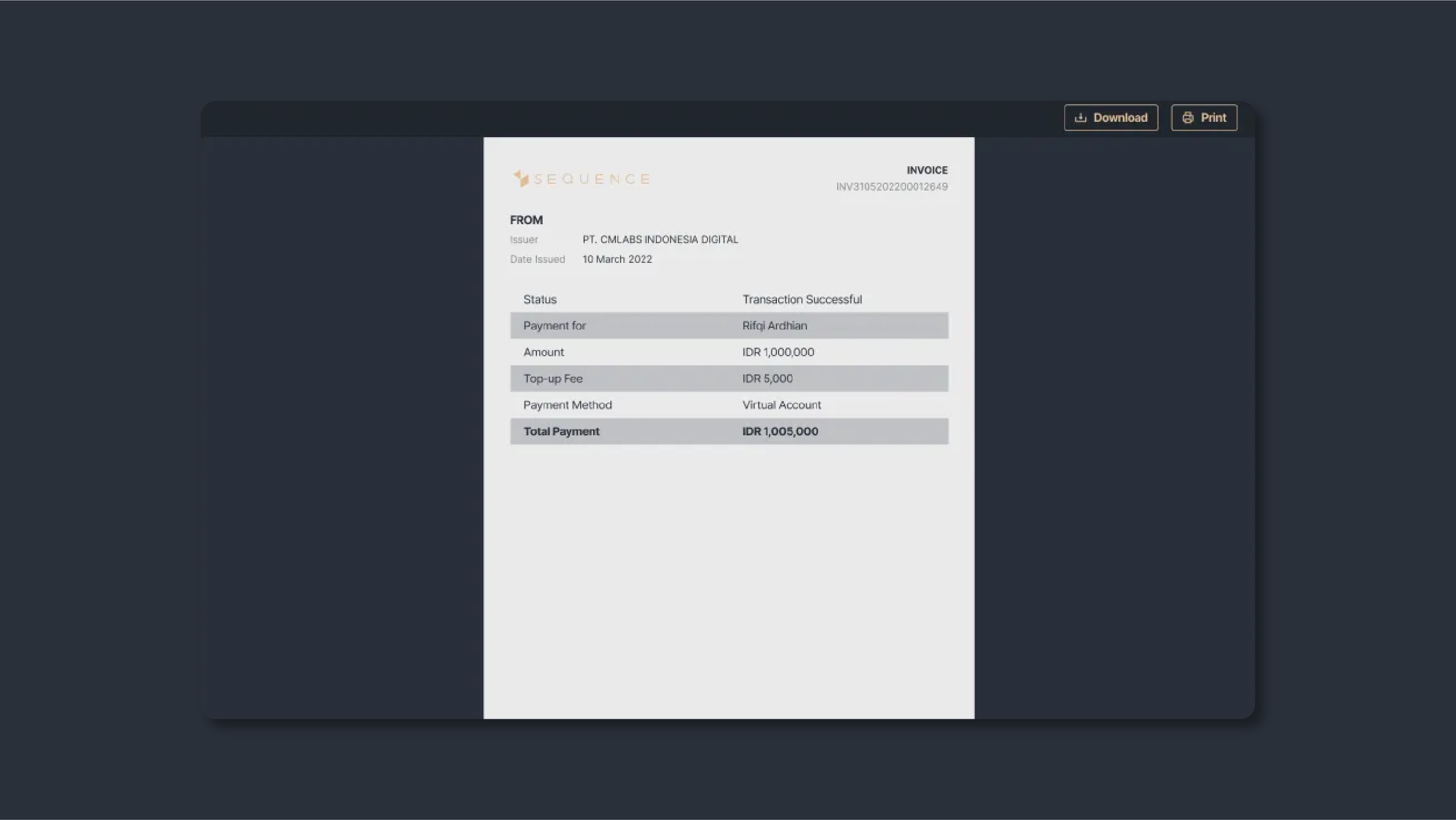 |
|---|
| Figure 11: Example of a top-up invoice view |
In addition, users will also receive a notification email containing a receipt for the top-up balance payment. Our system will send the email when the user succeeds or fails to top-up the balance.
This is an explanation of how to top-up your balance in Sequence. Your balance will be deducted automatically every month to reimburse service usage fees. If you need assistance, please contact us at support@sequence.day